Introduction
Welcome to our GUI!
This is likely the first thing you'll see when starting up AnimeEffects.
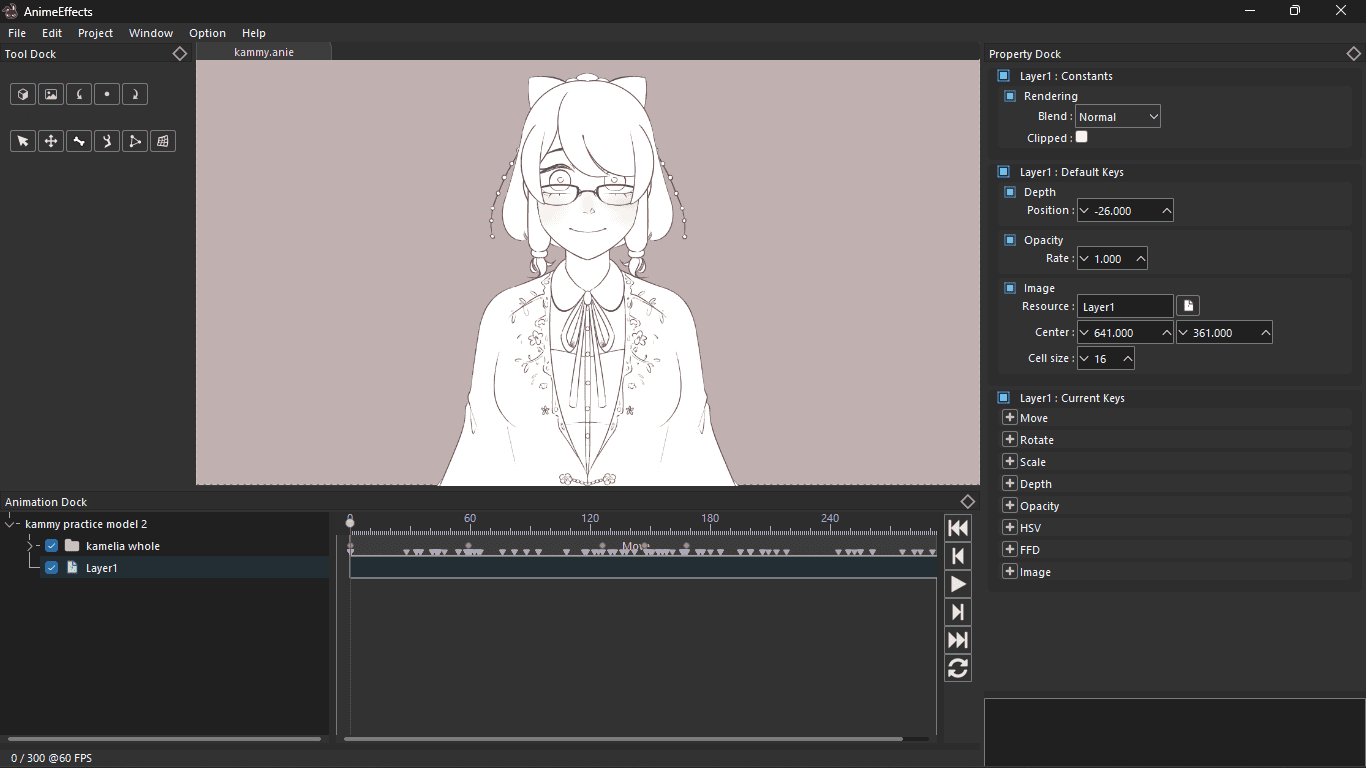
At the moment you don't have many options to work with, and that big middle piece feels pretty empty, doesn't it?
Let us populate it by starting a new project!
We'll be using our publicly available sample for this.
To start we:
- Select "New project..." from the file menu.
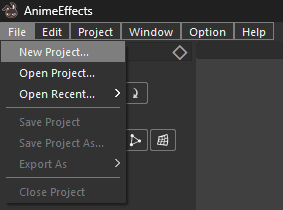
- Select an initial resource by clicking the file icon.
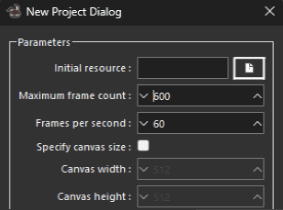
- Adjust the parameters to your liking and click okay.
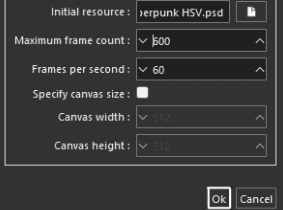
Here's our new project! It doesn't feel as empty anymore now, does it?
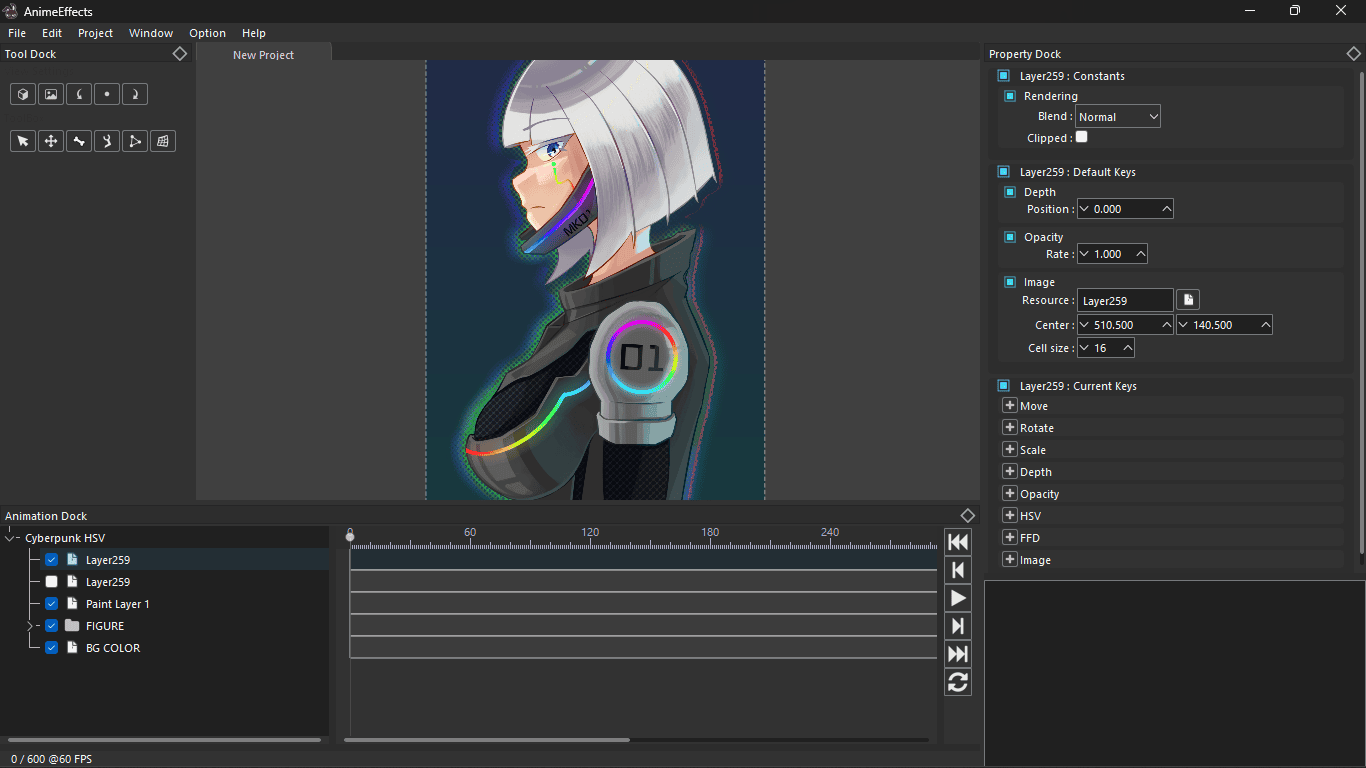
Plenty of options have been made available to you and we will explore them all in detail as we go through this documentation, for now however let us understand what the user interface is and what it can do for you.